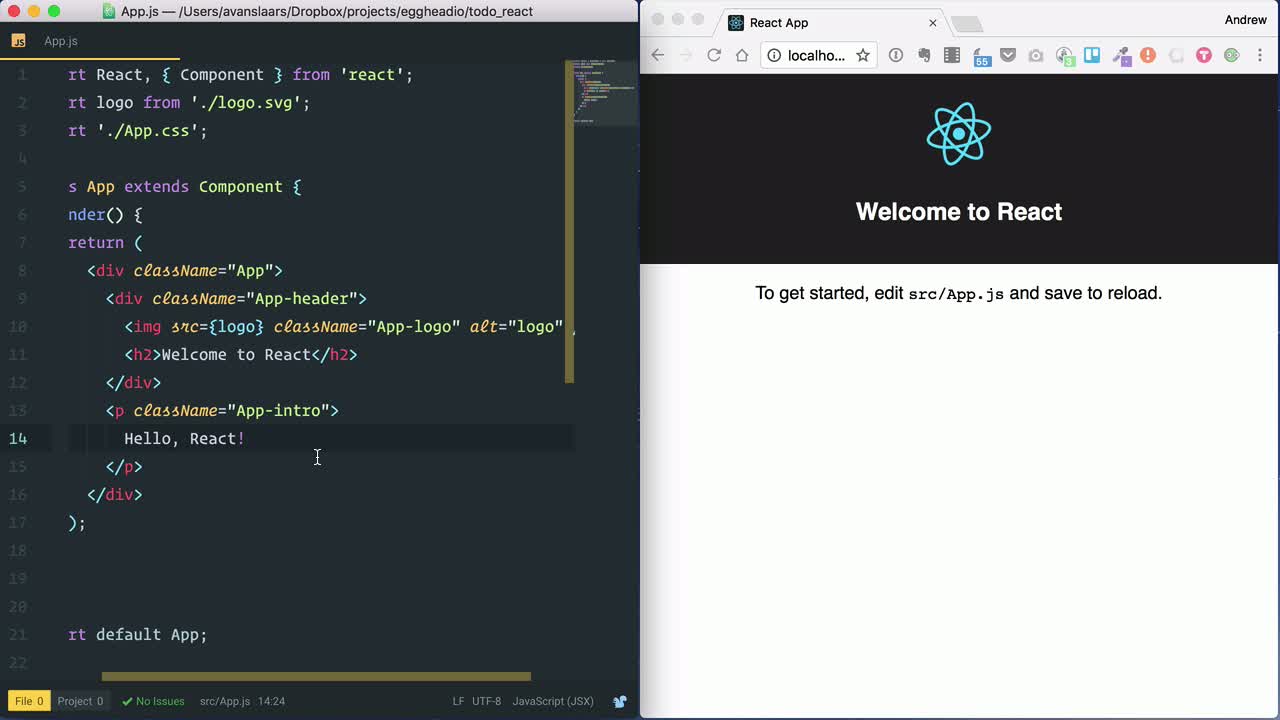Set a day long goal
January 16, 2018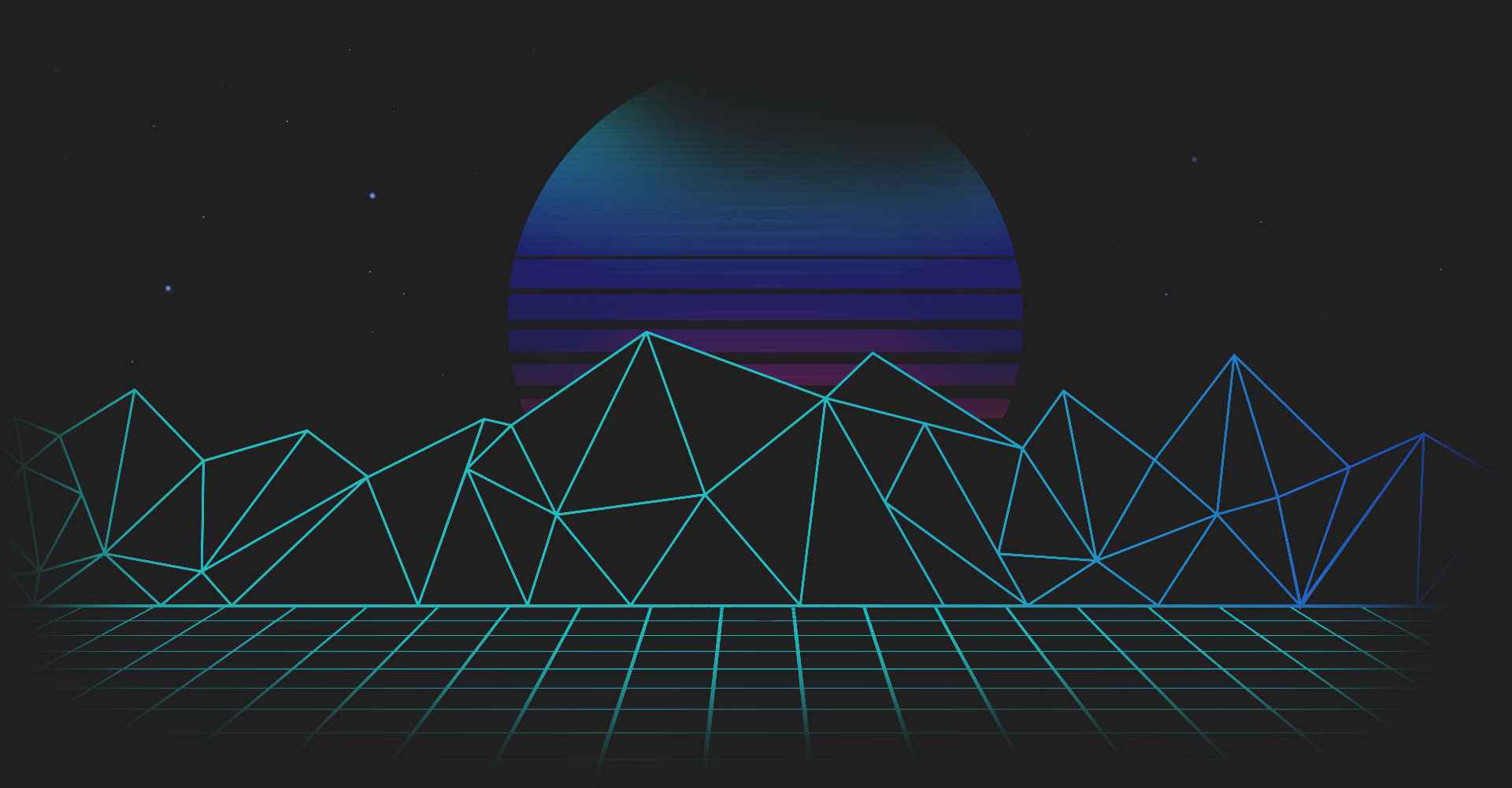
How to spin up a React App in 5 minutes
Thursday, January 18th, 2018

How to spin up a React App in 5 minutes
First you will need to open up your terminal and install create-react-app globally using
npm install -g create-react-app
Now we are ready to start up a react project all you will need to type into your terminal now is create-react-app and the name of whatever you want to name your react app. example:
create-react-app my-react-app
This will run and install all of the dependencies that a basic react app will need. once that is finished downloading you will have a nice react file structure setup and some prebuilt data that generates a webpage that helps you get started. all you need to do is run the command cd ‘your-app-name’ to enter into the file structure.
Next, if you run the command npm start or yarn start in your terminal, a browser tab will open up with a react logo and text of welcome to react. it will also instruct you that you are now good to go and can start working in the App.js file.
So to continue and build your awesome application, open up your new react app in your favorite text editor and begin. I recommend playing with the App.js file and understanding how you are getting things to display on your page.